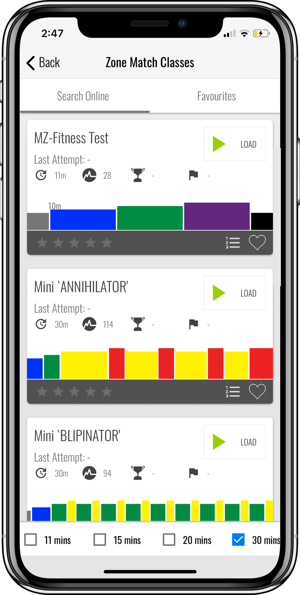
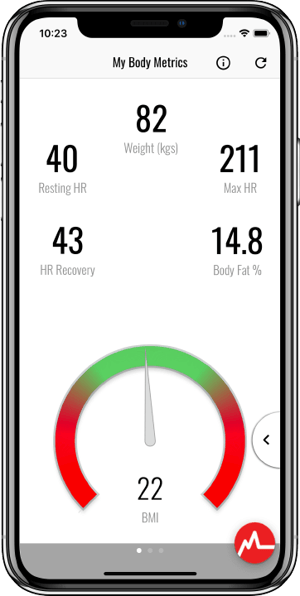
The MZ-Fitness test shows how much users heart rate drops in (beats) within 60 seconds after the exercise portion of the test. A higher score may be indicative of a healthier heart.
The MZ-Fitness test can be performed within a class environment, by accessing the Fitness Test within the owners dashboard and setting this within a class setting. The test is ideal to be performed as a regular feature after identified classes and can really help users see their improvement over time.
The MZ-Fitness Test is also within the Myzone app, and users can access this vis the workout tile, select ZM and then select MZ-Fitness Test.
A great feature to help keep customers motivated!
While the score is unique to individuals and not meant to be compared with others, a general goal is to aim for a decrease of 20 beats per one minute.
When the test is performed, in the last 1 minute (grey) users should stop performing all activity. To see progress, perform this test every 6-8 weeks and aim to keep the test conditions the same, to provide the most accurate and reliable results (i.e. same time of day and mode of exercise).
Users will see their result in the Body Metrics section of the Myzone App.