New whitepaper to transform engagement through Motivation Technology


New whitepaper to transform engagement through Motivation Technology
Friday, 5 December 2025
1
min read
Myzone spearheads MoTech and launches Myzone Go, opening the door to a new era of fitness technology


Myzone spearheads MoTech and launches Myzone Go, opening the door to a new era of fitness technology
Wednesday, 5 November 2025
2
min read
Modern Look. Timeless Mission: Motivating the World to Move


Modern Look. Timeless Mission: Motivating the World to Move
Monday, 20 October 2025
2
min read
The New Myzone Owners Portal: Motivation, visible. Management Made Easy
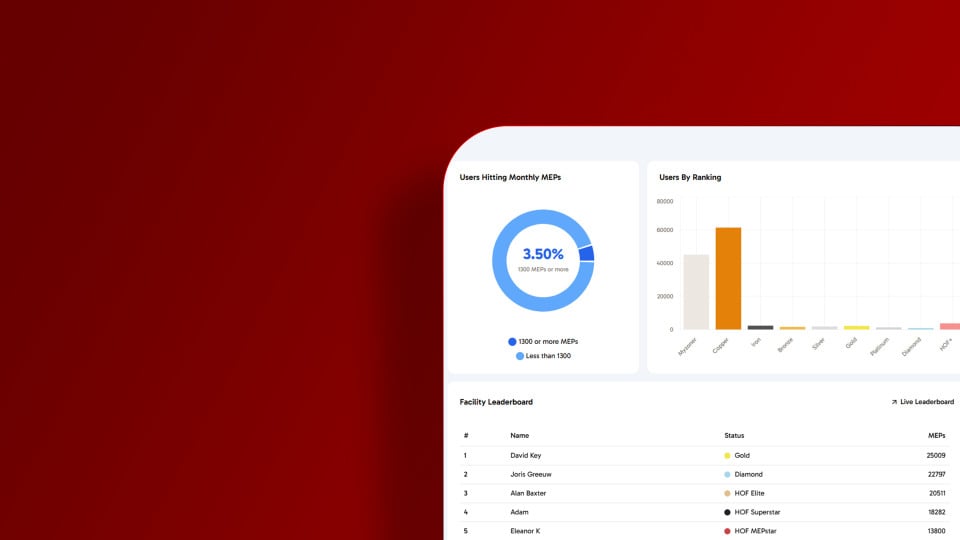
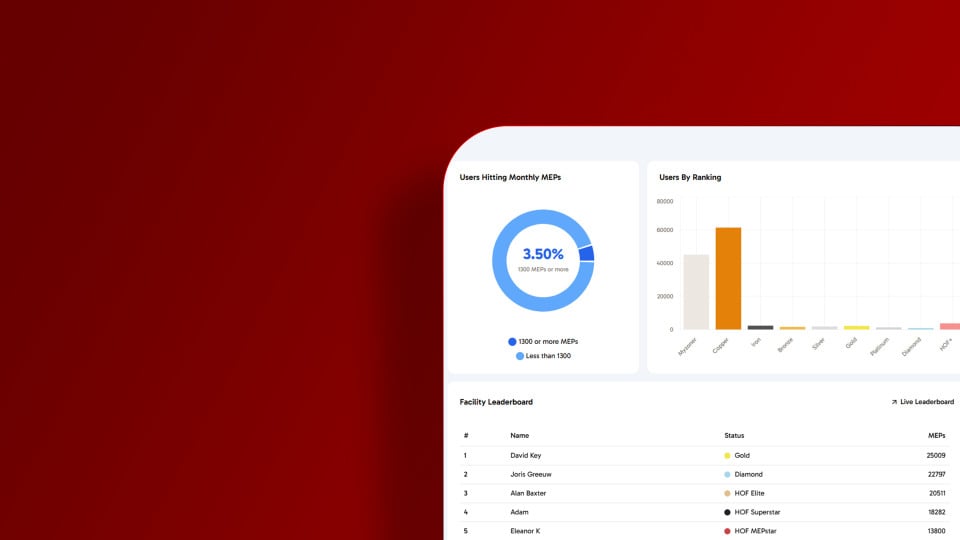
The New Myzone Owners Portal: Motivation, visible. Management Made Easy
Monday, 20 October 2025
2
min read
Your Myzone Experience Just Got an Upgrade
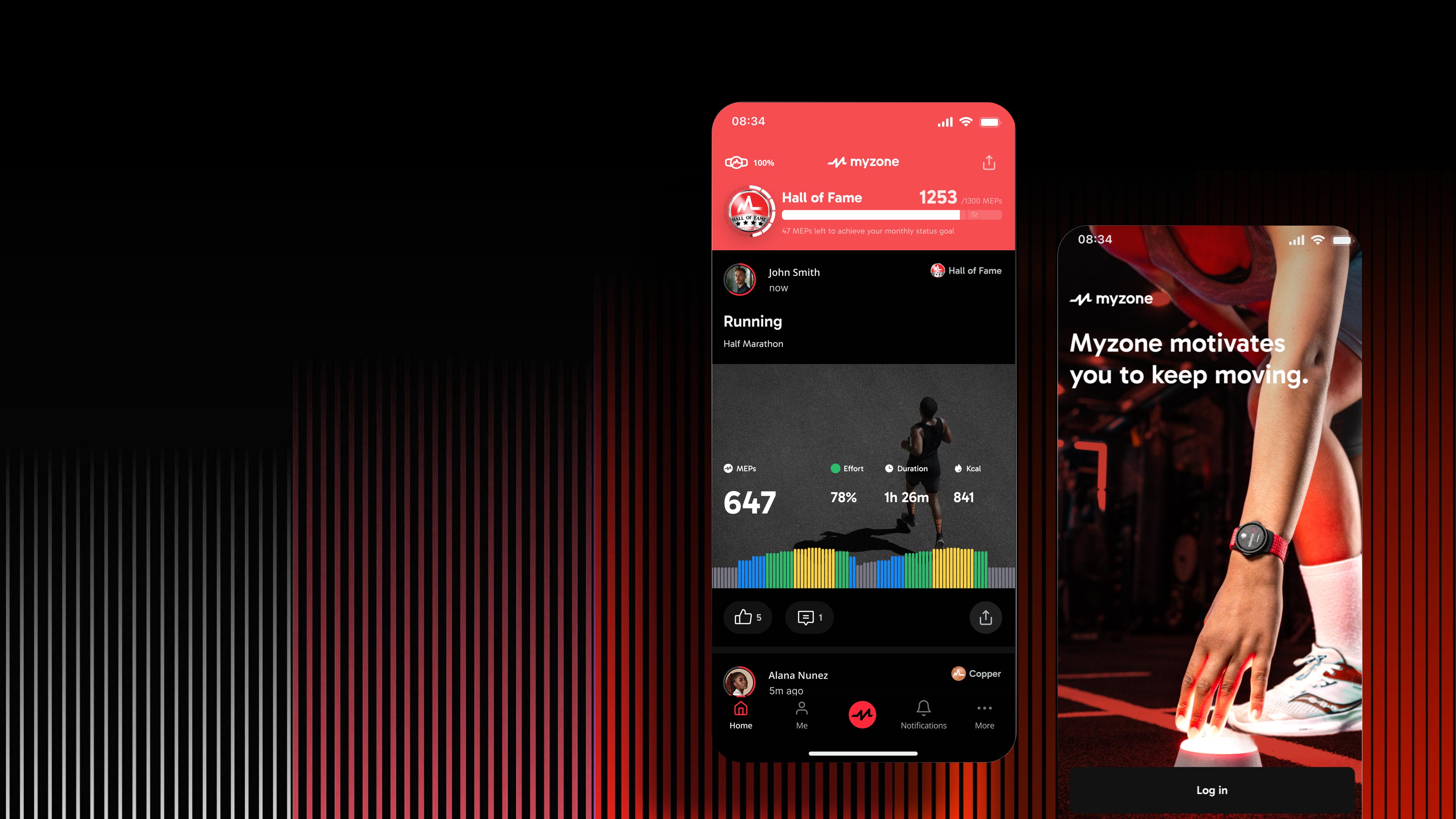
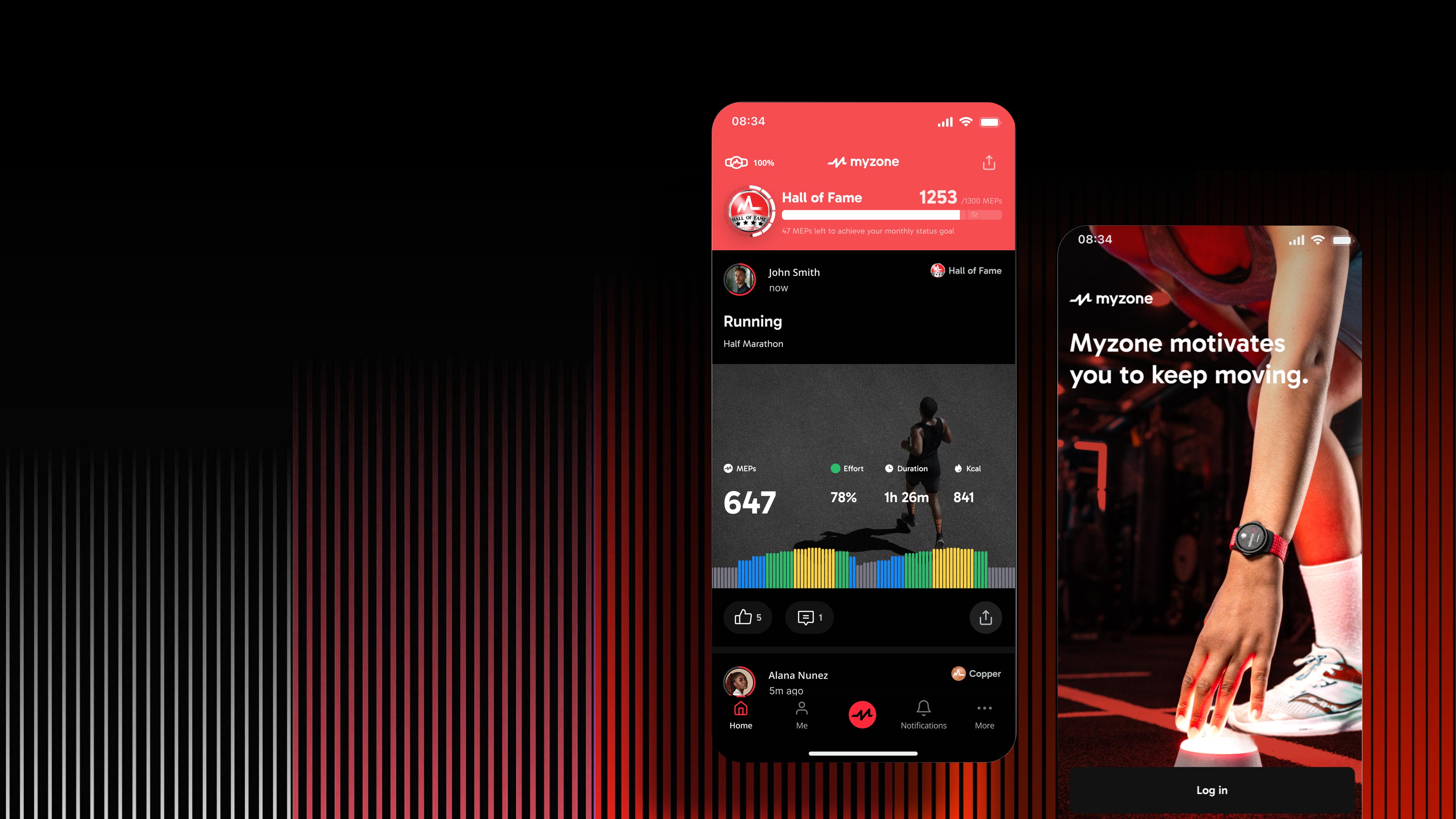
Your Myzone Experience Just Got an Upgrade
Monday, 20 October 2025
2
min read
Motivation scientist, Heather McKee, joins Myzone to tackle fitness industry’s retention challenge


Motivation scientist, Heather McKee, joins Myzone to tackle fitness industry’s retention challenge
Friday, 19 September 2025
2
min read
Myzone Celebrates David Stalker as Hall of Fame Legend


Myzone Celebrates David Stalker as Hall of Fame Legend
Friday, 12 September 2025
2
min read
Olympic gold medalist Marleen Jochems: Training smarter and recovering stronger
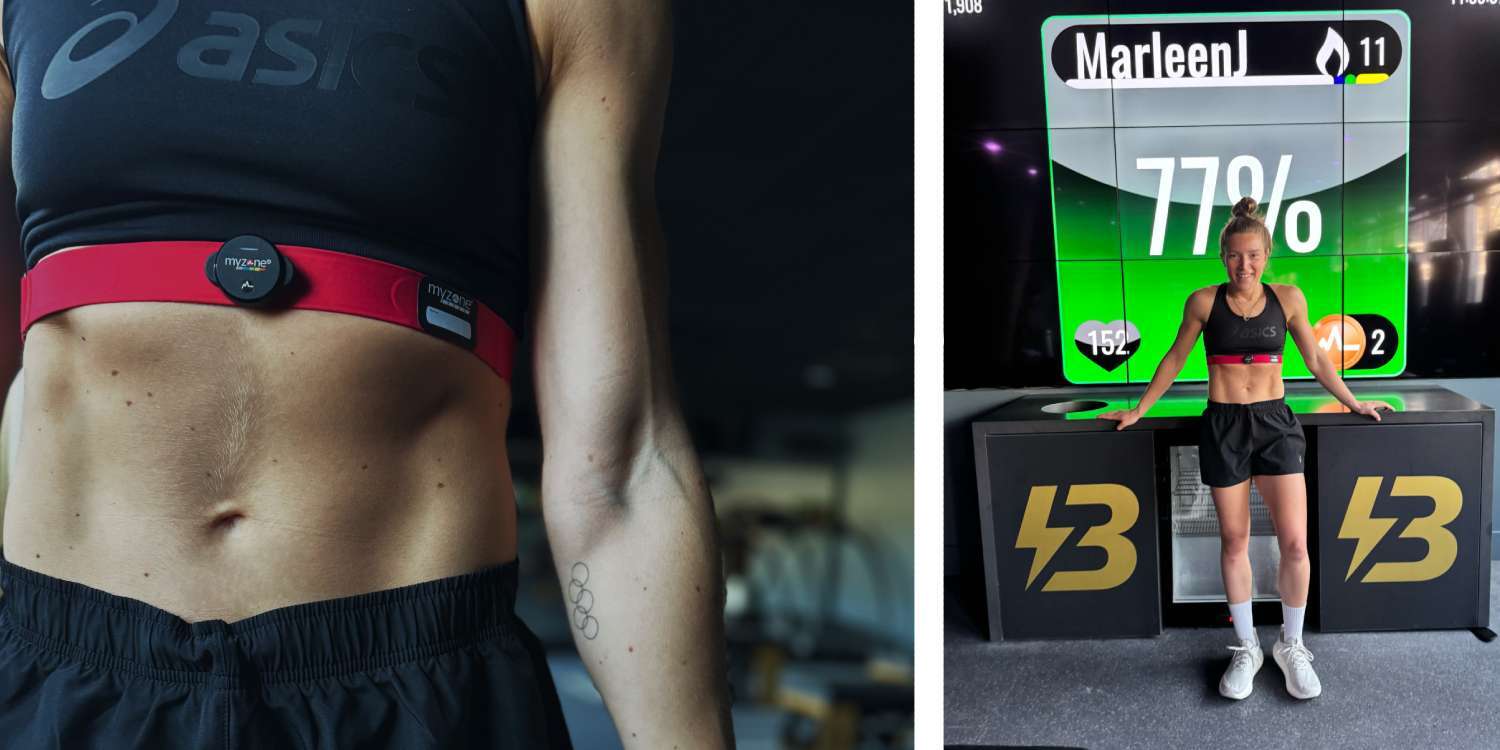
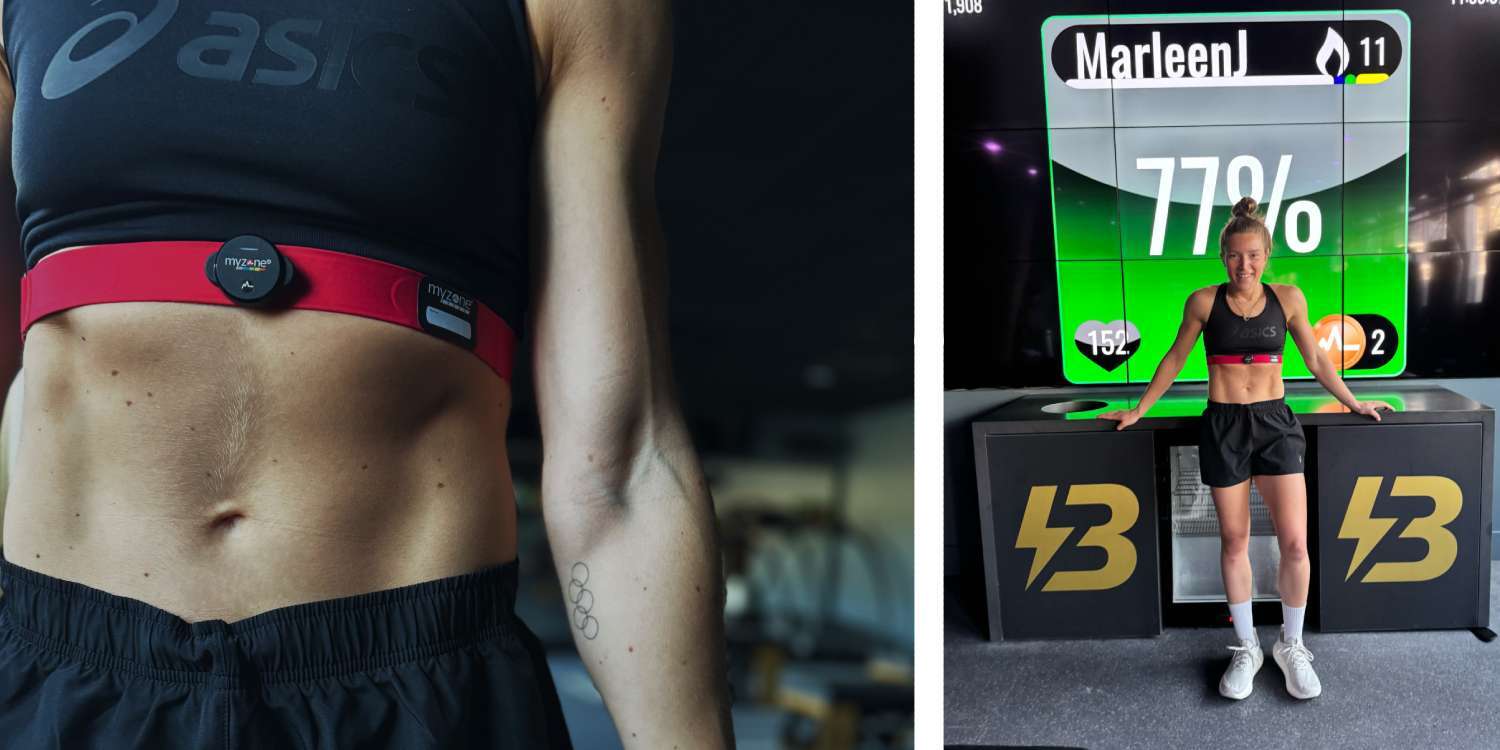
Olympic gold medalist Marleen Jochems: Training smarter and recovering stronger
Thursday, 11 September 2025
3
min read
Tim Wenisch, double HYROX Champion shares his training insights


Tim Wenisch, double HYROX Champion shares his training insights
Friday, 29 August 2025
3
min read
