Myzone Product Instructions
MZ-20 Home Scales
The smartest scales you've ever stepped on.

The sleek, digital MZ-20 scale uses Bluetooth to upload your weight straight to your Myzone app.
Getting started
1. Remove the MZ-20 from the box.

2. The batteries will be included within the
packaging, undo the batteries from the wrapping.
Remove the door of the battery compartment
and install the enclosed batteries.
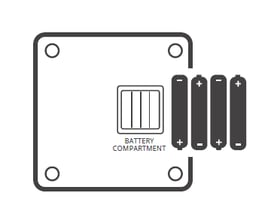
Place scale on a hard,
even surface.

Ensure Bluetooth is active on your phone.
• Migrate to the My Body Metrics page in the Myzone App.
• Tap the scale icon on the top of the app.

Step on the scale until you see the upload notification (000's scrolling).

After biometrics have been transferred, tap the "Upload" button to save data.
• Swipe the arrow to the left to see historical
data.

If you have any issues with your MZ-20 Scales, please contact support via the app or email support@myzone.org

