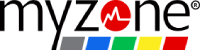Build your business package
Before getting set up with Myzone, you need to choose your license type and product offering for your members. Take a read below to determine which elements you need, then create your perfect package and start your journey to drive new potential for your members, fill your classes, and embrace better visibility of your community.
Choose your license

Mobile license
- Connect your members/clients through the Myzone app.
- Set challenges to motivate and connect your community.
- See member/client workout data.
Get onboarding support to maximise your Myzone value. - Included: Admin portal access and the Myzone app.
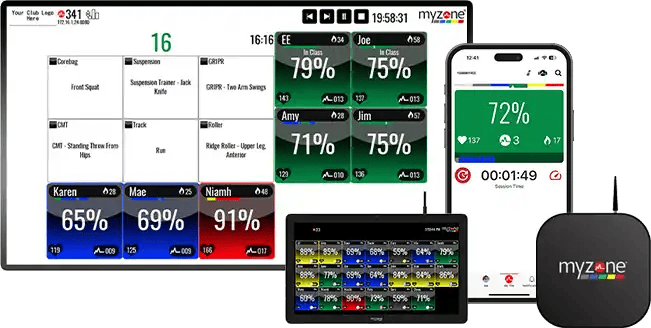
Standard license
Ideal for businesses with an indoor space or larger communities.
- Showcase real-time feedback on your existing club screens.
- Encourage, instruct and monitor class members with engaging visuals on your in-club screens.
- Connect your members/clients through the Myzone app.
- Set challenges to motivate and connect your community.
- See member/client workout data.
- Get onboarding support to maximise your Myzone value.
Choose your devices

MZ-Switch
For clubs looking to offer a more versatile and premium product.
- Wearable on the arm, wrist, or chest.
- Suitable for swimming.
- 36 hours of memory, with a rechargeable battery.
- Two choices: 99.4% accuracy on the chest, or 95% on the arm or wrist.
- Digital logbook of workout history.
- Status ranking based on World Health Organization guidelines.
- Personalised goal setting tools.
- Access to community challenges.
- Bluetooth / ANT+ enabled.
- Connects to your club-screen to show real-time community efforts.

MZ-3
- 16 hours of memory, with a rechargeable battery.
- 99.4% accuracy on the chest.
- Digital logbook of workout history.
- Status ranking based on World Health Organization guidelines.
- Personalised goal setting tools.
- Access to community challenges.
- Bluetooth / ANT+ enabled.
- Connects to your club-screen to show real-time community efforts.
- Chest strap only.

MZ-1
A heart rate monitor designed for group exercise.
- 99.4% accuracy on the chest.
Digital logbook of workout history. - Status ranking based on World Health Organization guidelines.
- Personalised goal setting tools.
- Access to community challenges.
- Bluetooth / ANT+ enabled.
- Connects to your club-screen to show real-time community efforts.
- Chest strap only.

MZ-Open
For clubs looking to engage their smart watch owners.
- Unlock the Myzone ecosystem for members with an Apple or Android smart watch.
- No longer an essential to purchase a second fitness tracker.
- Complete Myzone experience, including in-club screens, the app, and the Myzone community.
- Software-only solution.
- 95% accuracy
Ready to get going?
Book a call and we'll get you set up with the right package for you.
Myzone onboarding
Community data
Support
We’ve a number of ways to get in touch, including: our FAQs page, customer support form, and communication with your own account manager.
Frequently Asked Questions
You have questions. We get it, and we have answers in the FAQ. Read our full FAQ here.
-
Motivating your community with Myzone starts with selecting the right system for your business. The system includes:
- The license, which provides access to Myzone software, core features, such as challenges, and ongoing training and education. Ther are also options to add premium features to the base license to enhance the experience.
- A PC to run the software and receiver to read heart rate data from belts
- Myzone belts for members.
You will need to consider these factors to select the right type and quantity:
- Features you plan to use
- The size of your space and number or rooms in which you plan to use Myzone
- Number of staff and community members you need to get on board
We can recommend the set up that will serve you best. Click here to get started with a virtual assessment.
- Strong Internet: Workout uploads depend on strong, stable internet connection. We recommend an internet speed of at least 5 Mbps. You can check your internet speed on fast.com to ensure it meets this requirement.
- A TV to Display Myzone Tiles: You will need to connect your Myzone PC to a television or projector so everyone can easily view their effort and be motivated by the energy of the group display. (Read more to learn about requirements for multiple TV’s).
- A Clear Line of Sight for your Receiver. The receiver must have a clear view of your workout space. It must be 8' or 2.5 meters high and away from the TV, pillars or duct work.
-
Classes: A touchscreen PC will allow instructors to easily manage classes.
Videos: If you plan to use MZ-Instruct, MZ-Smart Station or virtual content, touchscreenn PC's are more robust and the best choice.
Remote training: the MZ-Club license allows you to host remote and hybrid classes. On-Demand provides 1300+ classes to your members in the app.
Operators are responsible for installing the Myzone PC and receiver. The set up is simple: the receiver connects via USB to the PC and the PC connects to your display via HDMI. We provide full instructions and support if you hit any snags.
Once you are set up and online, your software is ready to be licensed by the Myzone Team. This is done via a scheduled calls so they explain basic software tools and navigation.