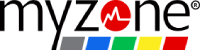Heart rate zones explained: What they are and how to use them
Myzone heart rate zones turn every movement into a bespoke performance tracker for any activity. They’re easy to follow and, best of all, they reward you for your effort and not just your ability.
Whether you're a new Myzone user wondering what the colours mean, or you're hunting for that next level in your fitness journey, understanding the zones is key to unlocking better results and more motivation.
Here’s everything you need to know about heart rate zones.
What are the Myzone heart rate zones?
Myzone uses five zones to show how hard your heart is working during exercise, based on your maximum heart rate (which the app calculates for you automatically).
Each zone represents a percentage of your max heart rate and correlates to Myzone Effort Points (MEPs), a unique motivation metric that rewards effort, not just ability.
MEPs are rewarded per minute of activity in any zone. For example:
| Zone | Heart Rate | MEPs | Effort |
| Grey | 50–59% | 1 | Very light |
| Blue | 60–69% | 2 | Light |
| Green | 70–79% | 3 | Moderate |
| Yellow | 80–89% | 4 | Hard |
| Red | 90–100% | 5 | Max effort |
You’ll see your current zone in real time on your Myzone Live Tile in the app or on display screens in the gym.
It updates live as your heart rate changes.
What each heart rate zone means for your training
🤍 Grey Zone (50-59%)
Low and steady. Think warm-ups, cooldowns, or light movement.
Best for: Recovery days, light walking, mobility sessions.
💙 Blue Zone (60-69%)
Still comfortable but starting to work. A steady-state effort.
Best for: Fat burn, aerobic base-building, longer cardio.
💚 Green Zone (70-79%)
This is your sweet spot for consistent, moderate effort.
Best for: Fitness improvements, sustainable workouts.
💛 Yellow Zone (80-89%)
Things are heating up. You’re working hard but still have control.
Best for: HIIT, group fitness, short bursts of intense cardio.
❤️ Red Zone (90-100%)
Flat out. This is your top effort zone, reserved for sprints, climbs, or final pushes.
Best for: Peak intervals, testing limits, pushing your performance ceiling.
The magic of Myzone is that you don’t need to be the fittest in the room to win. You just need to give your best effort.
How to train using heart rate zones
Most workouts should mix and match zones depending on your goal. Here’s how to approach it:
- Fat loss: Focus on blue and green zones with occasional yellow spikes.
- Endurance: Stick with green, add blue for longer sessions.
- Performance: Use yellow and red in short bursts, with green and blue for recovery
- General fitness: A healthy blend of all zones across your week is ideal.
Remember: your zones are unique to you. Myzone calculates your max heart rate dynamically and updates it based on your performance, so your zones evolve as you do.
The motivation technology behind the heart rate zones
At Myzone, we’re not just about tracking. We’re about motivating movement.
The heart rate zones:
- Show instant feedback so you can pace or push accordingly
- Fuel MEP collection, helping you hit your 1300 MEP/month target
- Support gamification, so you can chase progress with status levels
- Build awareness and control, helping you avoid overtraining or underperforming
- Heart rate zones make your workouts personal. You’re not guessing about how much effort you put in, you’re proving it.
Getting started: How to train with Myzone heart rate zones
If you’re just starting out, it's easy to learn how to use your heart rate zones in training.
Strap on your Myzone belt and activate your device. Pick your activity and get moving. It could be in the gym, joining a class, running or walking outside, or even gardening and playing with the kids.
Keep an eye on the gym screen or your app, and watch your tile update in real time as you move through the zones
Watch your MEP count grow, depending on what zone you're in, and adjust your training based on how you feel.
Over time, you’ll learn:
- Which zones suit different workouts
- How to recover efficiently
- When to push and when to pause
Best of all? You’ll be building a routine that rewards effort, every time.
Final word on Myzone zones: Your heart doesn't lie
When it comes to training, the numbers on your wearable or the weight on the bar only tell part of the story.
Your heart rate tells the truth. Myzone makes it easy to listen, learn, and react for the biggest benefits.
Whether you're chasing MEPs, levelling up your status, or just trying to move more consistently, remember that the information on your Live Tile isn’t just data. It's motivation.
It's proof you showed up. Your Myzone journey shows every effort.
Tap into the Myzone app, start your next session, and watch what zone you’re in. Your goals are waiting.
🧠 Myzone heart rate FAQs
What do the Myzone colours mean?
They represent heart rate zones based on your max heart rate, showing how hard you’re working:
Grey = very light
Blue = light
Green = moderateYellow = challenging
Red = max effort
What’s the best heart rate zone for burning fat?
The blue and green zones (60–79%) are ideal for fat burn and sustainable fitness.
Can I stay in the red zone the whole time?
You can try, but it’s not recommended. The red zone is for short bursts of max effort. Too much time there can lead to overtraining. If you max out at 100% too often during workouts, your Myzone device will recalibrate and alter your max heart rate to benefit your training.
How do I know what my heart rate zones are?
Myzone calculates your zones based on your age and updates them dynamically as your fitness improves.
Share this
You May Also Like
These Related Stories

Myzone status levels: What are they and how do they keep you motivated?

What are Myzone Effort Points (MEPs)? Everything you need to know