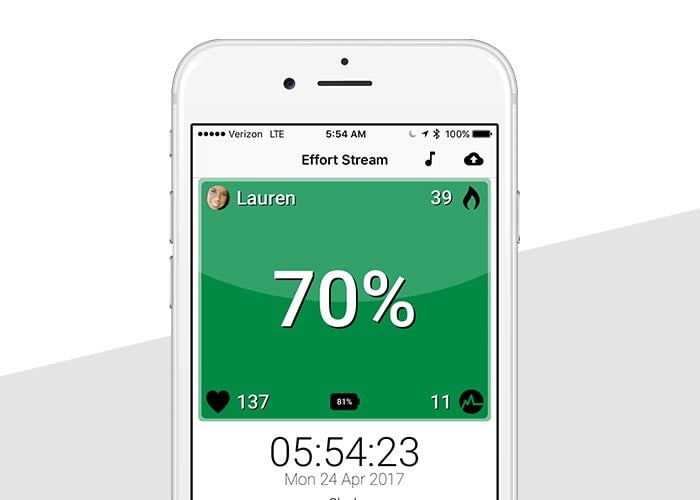High Intensity Interval Training, HIIT, is continuing to remain a firm favourite amongst many exercisers across the globe. The below blog post provides four top tips to optimize your HIIT training with Myzone!
#1 - HIIT Your Target Zones
When you perform HIIT, your goal is to push into the YELLOW or RED zones during the work phase of the interval and recover into the GREEN or BLUE zones during the recovery phase of the interval.
Once you've outlined your HIIT workout, hold yourself accountable for reaching the target zones during each interval. Keep an eye on your Myzone tile and monitor whether you are hitting your target zones.
If you aren’t hitting the target zones you identified, consider revising your targets.
Use the metric of hitting your target zones during each interval to determine if you're ready to progress your HIIT workout. You can increase your HIIT workout by either increasing the work-to-recovery ratio (i.e. moving from a 1-to-2 ratio to a 1-to-1 ratio) or adding more sets of intervals (i.e. performing 10 intervals rather than 8).
#2 - Keep Time
Your Myzone App also allows you to keep time. In fact, you can set the interval timer for your entire HIIT workout. Use the interval timer feature to set the “active” and “rest” phases of each interval and the total “reps” you will perform. For example, you could set up a 16-minute HIIT workout with a 1-to-1 work-to-recovery ratio by setting 1 minute for the “active” phase, 1 minute for the “rest” phase, and 8 “reps” for your intervals.
Make sure you warm up for 5-10 minutes in the BLUE and GREEN zones and cool down for 3-5 minutes in the BLUE and GRAY zones.
#3 - Track Your Fitness
As you become more fit, you'll notice that you're able to recover faster and faster. While it may take you 45-60 seconds to recover down to the GREEN zone from the YELLOW zone when you first start a HIIT program, you’ll find that you are soon able to recover into the GREEN zone much faster.
We recommend using the same HIIT workout (i.e. 10 sets of 60 seconds of work and 60 seconds of recovery) to assess improvements in your fitness every 4 to 8 weeks. Monitor both how many percentage points you recovered and how long it took you to get there. You should notice over time that you recovery and recovery speed increases.
#4 - Know When to Rest
We’ve mentioned previously that HIIT should be performed at a maximum of 2-3 times per week so that you have an opportunity to recover between the intense workouts. Even if you're giving yourself 24-48 hours of recovery between workouts, and 48-72 hours between HIIT workouts, your body might need a longer break from HIIT at times.
You can assess if you need more rest by re-visiting tip #1 above. If you notice that you're having a really hard time getting your heart rate up into the YELLOW/RED zones or recovering down into the GREEN/BLUE zones during workouts that you typically hit your target zones, your body may need more rest.
Another tip is to check out your Activity Calendar and assess your graphs and pie charts over the past few weeks. Do you see a lot of YELLOW/RED and not much GREEN/BLUE? That might mean it's time to mellow out for a while. If you have specific MEPs or calorie burn goals, you can always trade out a HIIT workout for a longer duration, lower intensity workout to hit your goals.
As always, listen to your body and use the Myzone App feedback to make sustainable training choices.
Happy HIITing!
Keep moving forward!
Remember to use the hashtags #effortrewarded and #myzonemoves when you post your workout pics, and don’t forget to add your workout pics with your moves in your Activity Calendar!
Share this
You May Also Like
These Related Stories

5 Steps to Increase Customer Loyalty and Workout Effort

Part II: High Blood Pressure - What Does It Mean for Your Health?